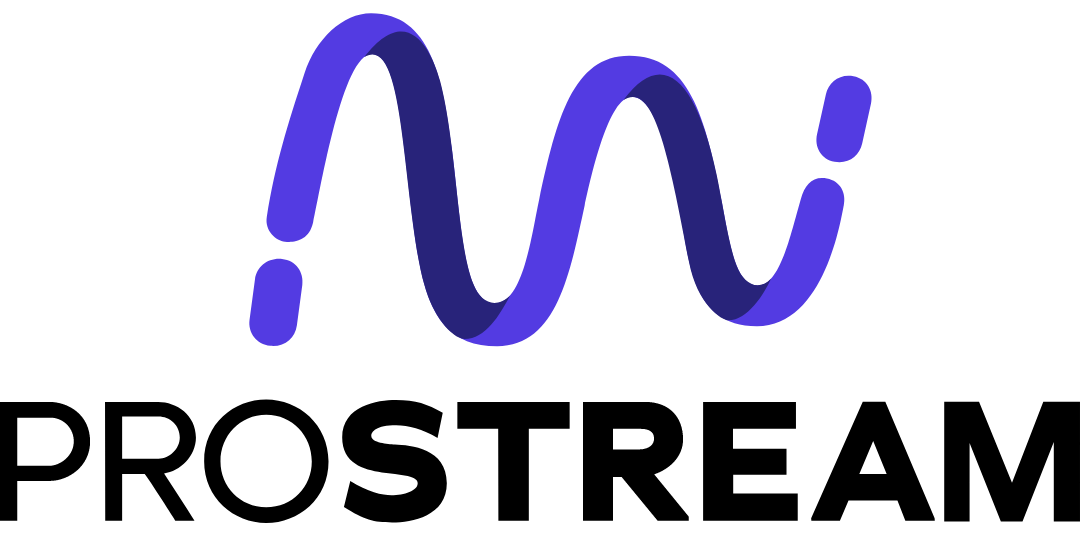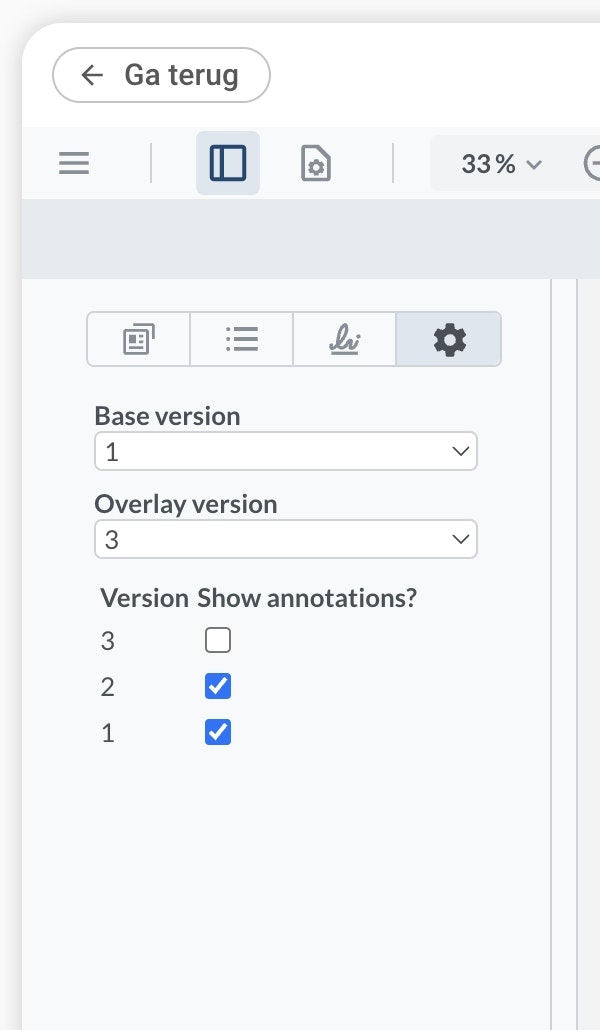
Pdf file
You can open a PDF file with Apryse. To do this, select the file and click on the eye icon.
In the tab Annotate you can annotate files and add signatures.
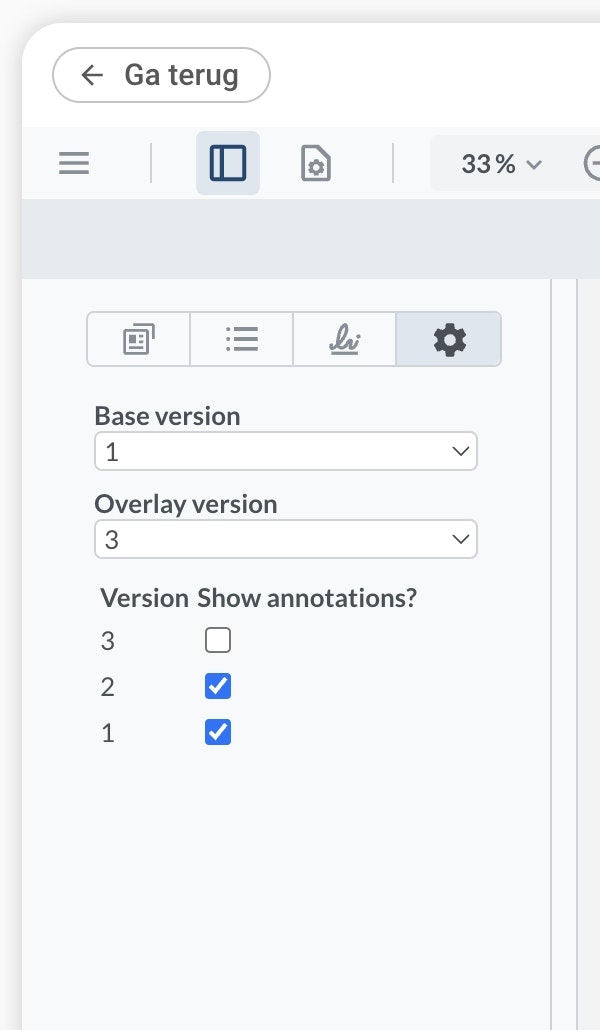
Comparing versions to each other
Compare different versions of files to quickly see what changes have been made.
Open a version of the file with Apryse by clicking the eye in the side panel.
Open the side panel.
Go to the settings (the gear).
Choose an earlier version and a version that you want to overlay. Use the check marks to indicate whether you also want to compare annotations between the versions.