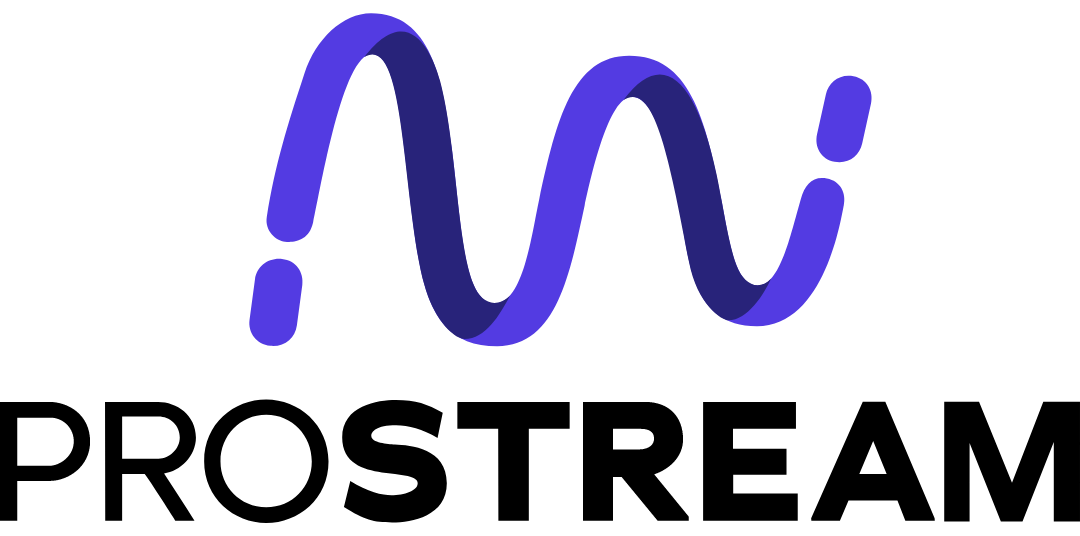Version management
In your document overview you will see a number indicating which version number is the most recent. By clicking on the file and expanding the Version Control screen at the bottom, you can see what the previous versions of a document were.
Right-click on the file of which you want to upload a new version and choose Upload new version. You can also indicate in the upload screen which existing document the file is a new version of.
You can also upload the new version and drag it to the version screen of the old version, as shown on the left.