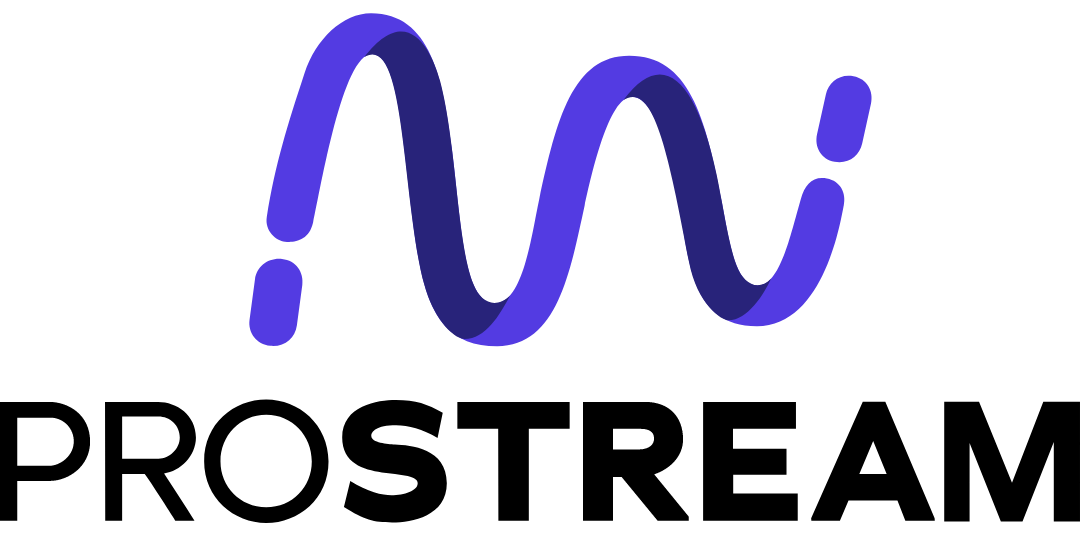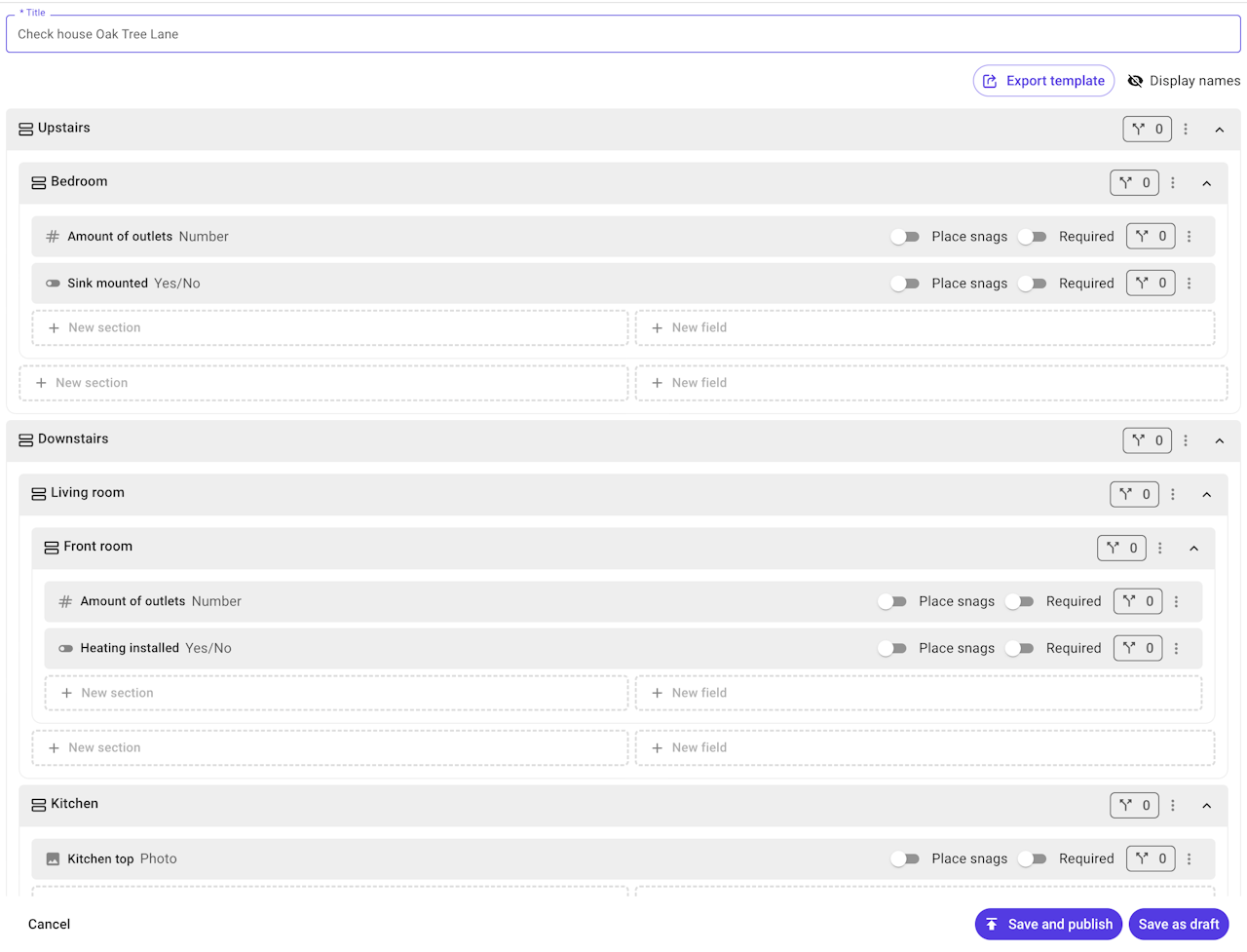

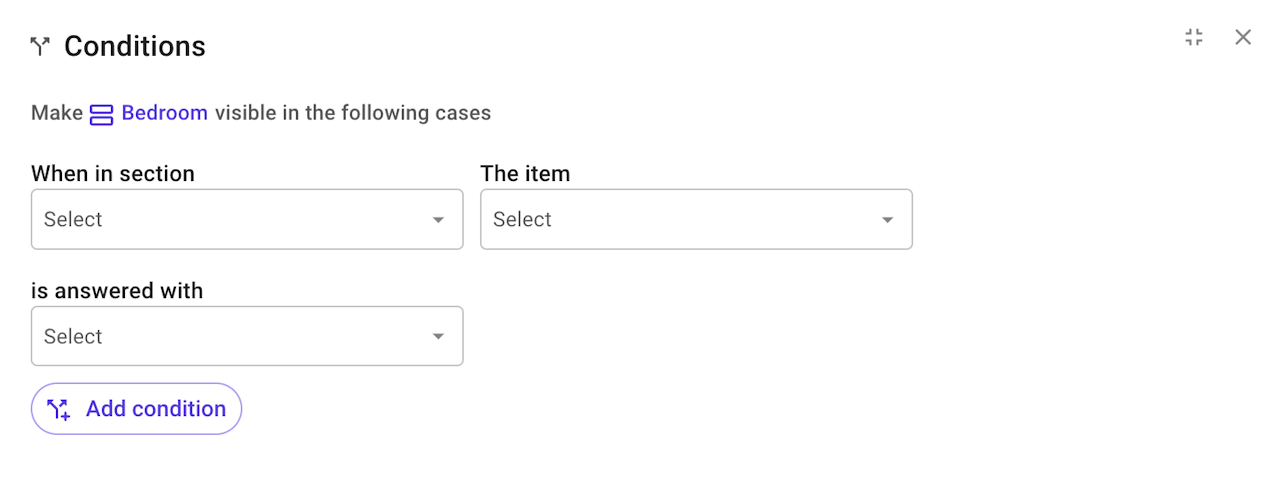
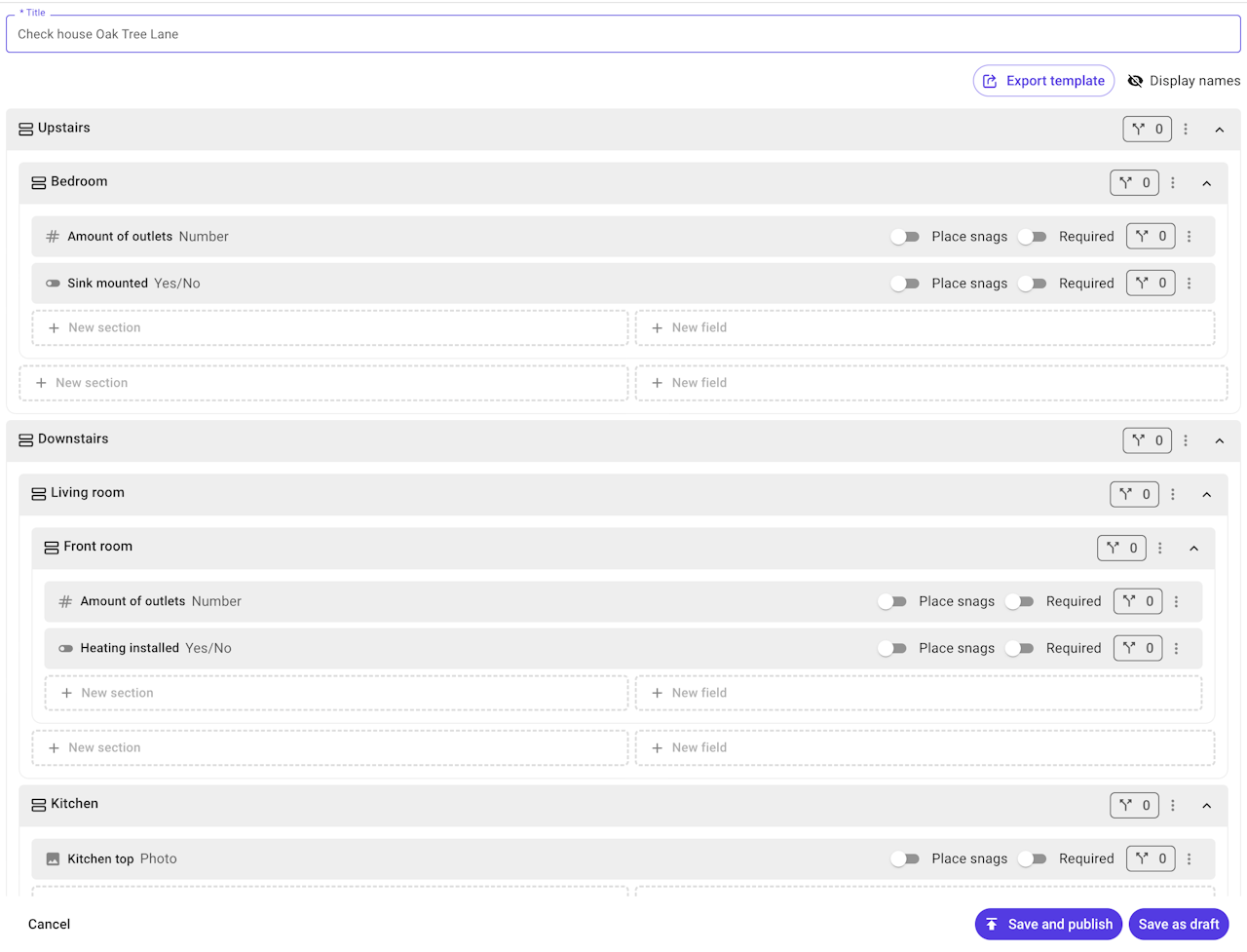
Create a form or snag template
To divide your form into manageable parts, add sections. These will then appear as a kind of subheading for your form.
Indicate on the sliders whether the question is mandatory and whether snags can be placed with this question.

Within these sections you add fields to fill in. You can choose from the following fields:
Text
Number
Yes / No
Photo
Signature
Date
Status
User
Description
Stopwatch
Hierarchical list
You add fields by dragging them from the left side of the screen from your field library to the right place. Do you need a different field? Then choose New field.
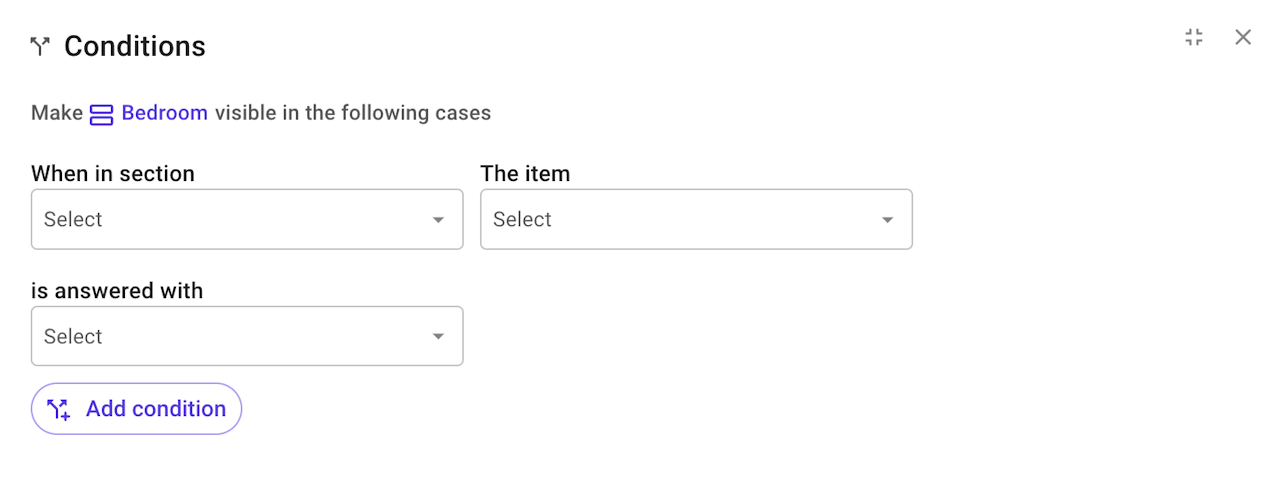
Conditions
Conditions allow you to specify whether a section or field will only become visible after a certain answer to a previous question. To do this, click on the branch icon on the right of a section or field. You then choose which answer(s) must be given before the question is visible.
The number indicates how many conditions are attached to the section or field.