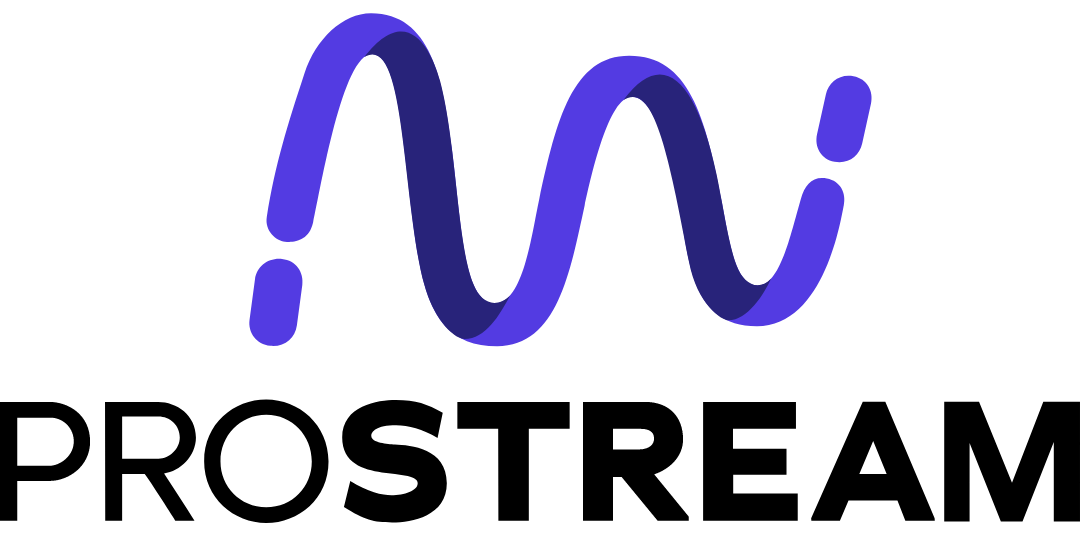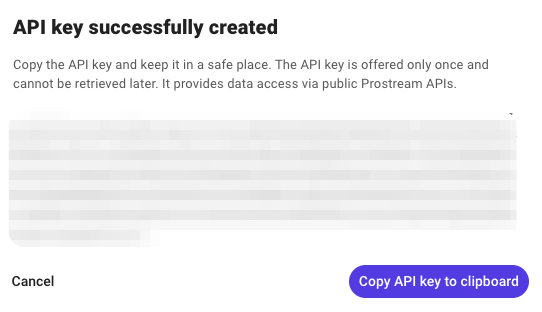
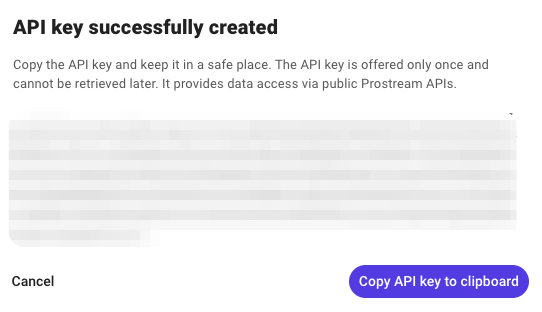
Prostream integration API
With the Prostream integration API you connect your software to Prostream.
You create an API key by going to your profile at the top right. Then choose API key management.
To create a new key, click on Create API key. Give the API key a recognizable name and possibly an expiration date. The API key will then be displayed. Copy it and store it in a safe place.
To revoke the API key later, select it from the list of APIs and choose Revoke.